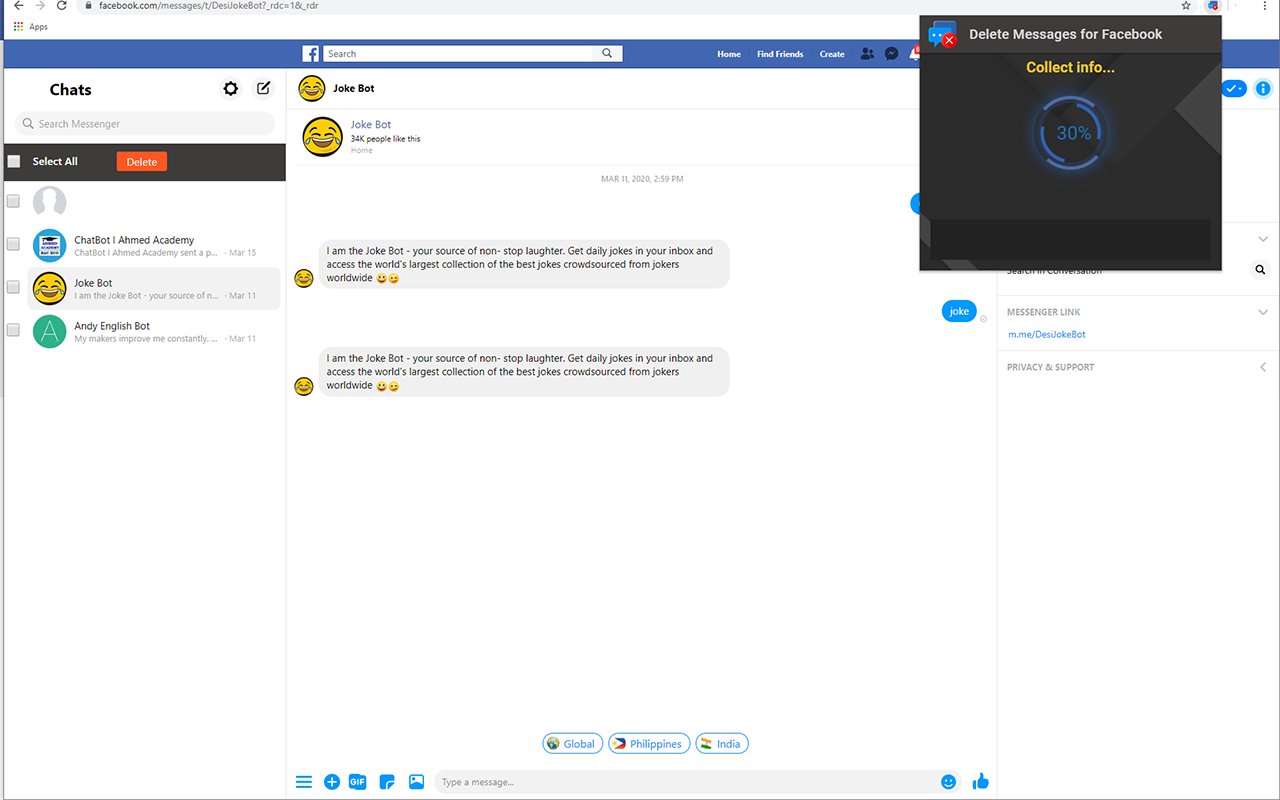Sponsored Link:
Works with Google Drive
You can upload files from your PC or Google Drive.
Instruction Manual
We have a simple tutorial guide which explains the features of the software extension and what each button inside the extension does.
Read our tutorial and welcome guide on how to use the extension to the fullest.
Any operating system works
This addons works on all computers - the operating system you use doesn't matter.
Welcome to Delete All Messages for Facebook
Thank you for installing and using our extension
Want to delete all your messages on Facebook with one click? You can do so today once you have installed our software extension. Simply click on the "Delete all Messages" button once you have logined to Facebook and our software will do the rest. All messages will be deleted and all conversation history with your friends/family will be removed.
Alternatively, you can choose the messages you wish to delete. Simply click and choose the messages you wish toremove, and then press the 'Delete Selected Messages" button to delete specific messages on Facebook Messenger.
Please be careful while you are using this software to delete messages on Facebook Messenger.
Tutorial:
1. Install and open.
- After install the extension You click icon 
- For start delete messages, run extension for collect data for you
Sponsored Link: